Download the DepEd eSAT for SY 2023-2024: Streamline Your Performance Appraisal Now!
The new school year is in full swing, and for educators, that means one thing: the annual performance appraisal cycle is rolling in. This year, the Department of Education (DepEd) has made things easier than ever with the release of the official Electronic Self-Assessment Tool (ESAT) for the current school year (SY) 2023-2024. Don't wait for last-minute scrambles and paper-trail mayhem! Download your ESAT now and simplify your professional reflection process.
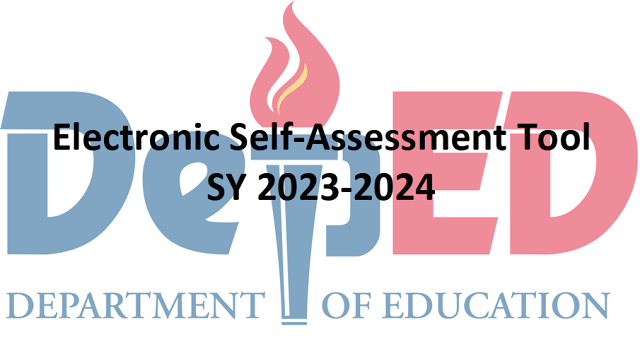
What is the ESAT?
The ESAT is a digital platform designed to guide teachers through the self-assessment component of the Revised Performance Management System-Performs Professional Standards and Teaching (RPMS-PPST). This online tool helps educators track their accomplishments, identify areas for improvement, and set goals for professional development throughout the school year.
Benefits of using the ESAT:
- Improved Efficiency: Ditch the paper forms and time-consuming calculations. The ESAT automates calculations and saves your progress, streamlining the self-assessment process.
- Enhanced Accuracy: Say goodbye to manual errors and miscalculations. The ESAT's pre-programmed formulas ensure accurate evaluations that align with DepEd guidelines.
- Data-Driven Reflection: The ESAT allows teachers to easily visualize their strengths and weaknesses based on objective data, leading to more focused and effective professional development goals.
- Accessibility: Access your ESAT anywhere, anytime with an internet connection. This flexibility makes it easier for busy educators to complete the self-assessment on their own schedule.
Ready to Download and Use?
Download your ESAT and navigate its features with these easy steps:
1. Download:
- Head to the official DepEd website: [DepEd eSAT Download page here]
- Log in using your DepEd email address and password.
- Click on the "Download ESAT" button.
- Choose the appropriate version for your teaching position.
- Save the file to your computer.
2. Enable Macros:
- Right-click the downloaded file and choose "Properties".
- Go to the "General" tab.
- Scroll down and check the box for "Unblock".
- Click "Apply" and then "OK".
- Open the file.
- When a warning appears asking to enable macros, click "Enable Content".
3. Start Evaluating:
- You're now ready to explore the ESAT and complete your self-assessment!

No comments:
Post a Comment