Dear DepEd teachers, we understand the importance of self-assessment and continuous professional growth in your rewarding journey as educators. The eIPCRF (Electronic Individual Performance Commitment and Review Form) is an essential tool designed to help you assess your performance, set goals, and plan your development as a teacher. In this blog post, we'll provide you with valuable insights about the eIPCRF and, most importantly, share a direct link where you can easily download the 2023 eIPCRF.
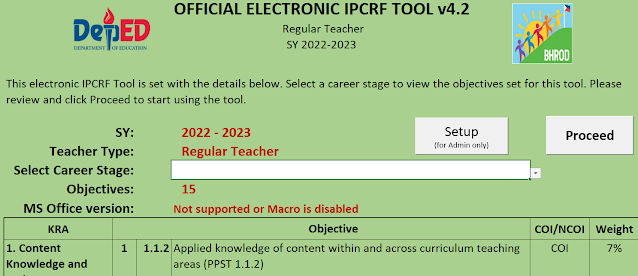
Understanding the eIPCRF:
The Electronic Individual Performance and Commitment Review Form (eIPCRF) is a standardized assessment instrument developed by the Department of Education (DepEd) in the Philippines. This digital form allows teachers to evaluate their performance based on the DepEd's competency framework, define their commitments, and establish professional development goals.
Key Features and Benefits of eIPCRF:
Streamlined Evaluation Process:
The eIPCRF simplifies the performance evaluation process by providing a structured format for self-assessment. It helps teachers recognize their strengths and areas for improvement, fostering a culture of continuous learning.
Alignment with Competency Framework:
The eIPCRF is aligned with DepEd's competency framework, ensuring that teachers are assessed based on the core competencies required for effective teaching and professional growth.
Goal Setting and Professional Development:
Using the eIPCRF, teachers can set realistic and measurable goals to enhance their teaching skills, create engaging learning environments, and ultimately improve student outcomes.
Digital Accessibility:
Being an electronic form, the eIPCRF allows for easy access and digital record-keeping. Teachers can conveniently update and track their progress over time.
Facilitation of Professional Dialogue:
The eIPCRF encourages meaningful discussions between teachers and their evaluators, fostering a collaborative approach to professional growth.
Download the 2023 eIPCRF Here:
We are delighted to offer you a direct link to download the 2023 eIPCRF. Simply click on the link provided below, and you'll have access to this valuable tool to start your self-assessment and professional development journey:
How Enable Your eIPCRF:
In certain cases, you may need to unblock the file manually to ensure seamless macro functionality. Here's how:
- Right-click on the downloaded eIPCRF file.
- Select "Properties" from the dropdown menu.
- In the Properties window, navigate to the "General" tab.
- At the bottom right, you may find a security section with an "Unblock" checkbox.
- Check the "Unblock" checkbox and click "Apply" and then "OK."
Enabling Macros in eIPCRF
Open the eIPCRF File in Microsoft Excel:
Locate the downloaded eIPCRF file on your computer and double-click on it to open it in Microsoft Excel. Upon opening, you may encounter a security warning related to macros.
Enable Content and Macros:
To enable the macros and access the eIPCRF's full functionality, follow these steps:
- Click on the "Enable Content" button that appears in the security warning at the top of the worksheet.
- After clicking "Enable Content," you might come across another security warning specifically related to macros.
- Click "Enable Macros" to grant the necessary permissions for the eIPCRF to function properly.
