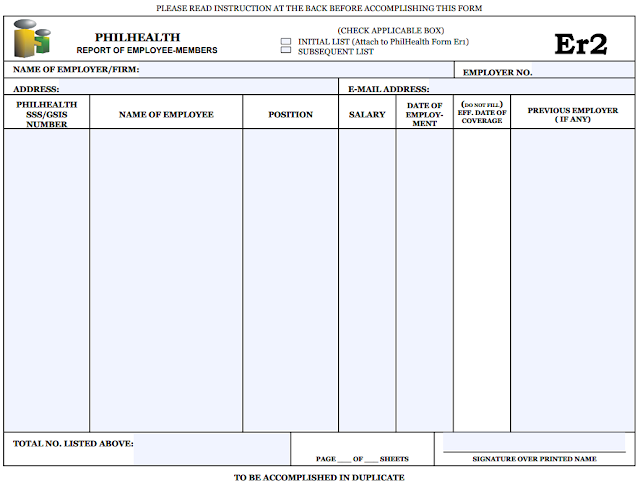For employers and HR professionals in the Philippines, staying compliant with government regulations is a critical part of managing a workforce. One important requirement is the submission of the PhilHealth ER2 form, officially known as the "Report of Employee-Members." This form ensures that newly hired employees are properly registered with PhilHealth, safeguarding their access to healthcare benefits.
Here’s everything you need to know about the ER2 form, how to accomplish it, and why it’s essential.
What is the PhilHealth ER2 Form?
The ER2 form is used by employers to report new hires to PhilHealth. It’s designed to document employees’ personal and employment details, ensuring that they are covered under the national health insurance program. Employers are required to submit this form when:
- Registering employees who are not yet members of PhilHealth.
- Updating PhilHealth on newly hired employees.
The form must be accomplished in duplicate copies and submitted along with supporting documents to PhilHealth for processing.
Sections of the ER2 Form
The ER2 form includes the following key sections:
Employer Information
- Name of Employer/Firm
- Address
- Email Address
- Employer Number
Employee Details
- PhilHealth/SSS/GSIS Number
- Name of Employee
- Position
- Salary
- Date of Employment
- Previous Employer (if any)
Certification Section
Employers certify the accuracy of the information provided by signing the form.
Instructions for Accomplishing the ER2 Form
For Newly Registered Employers
Employers who are new to PhilHealth must submit the ER2 form in two copies along with the "Employer Data Record."For Previously Registered Employers
Already registered employers must submit the form in duplicate to report newly hired employees. Make sure the employee’s PhilHealth number is included.Completeness is Key
All columns in the form must be filled out accurately, except for the "Effective Date of Coverage," which is left blank.Employer Details
Ensure that the employer’s registered name and PhilHealth Employer Number match those on Form RF1 to prevent issues with payment crediting.
Importance of Submitting the ER2 Form
The ER2 form is not just about compliance—it’s about ensuring that employees can access healthcare services when needed. Without proper reporting, employees might encounter difficulties in using their PhilHealth benefits.
Failing to submit the ER2 form or providing incomplete information may lead to processing delays or penalties for non-compliance.
How to Download and Submit the Form
Download the Form
The PhilHealth ER2 form is available for download from the official PhilHealth website or can be obtained from the nearest PhilHealth branch.Accomplish the Form
Fill out the form accurately using the instructions provided. Double-check for errors or missing information.Submit to PhilHealth
Submit the completed form in duplicate to your designated PhilHealth office. Retain a copy for your records.
Final Thoughts
The PhilHealth ER2 form plays a vital role in ensuring that employees are covered by the national health insurance program. By staying proactive and diligent in reporting new hires, employers not only fulfill their legal obligations but also demonstrate care for their workforce’s well-being.
Make compliance simple by downloading the ER2 form today and ensuring it is part of your HR checklist!